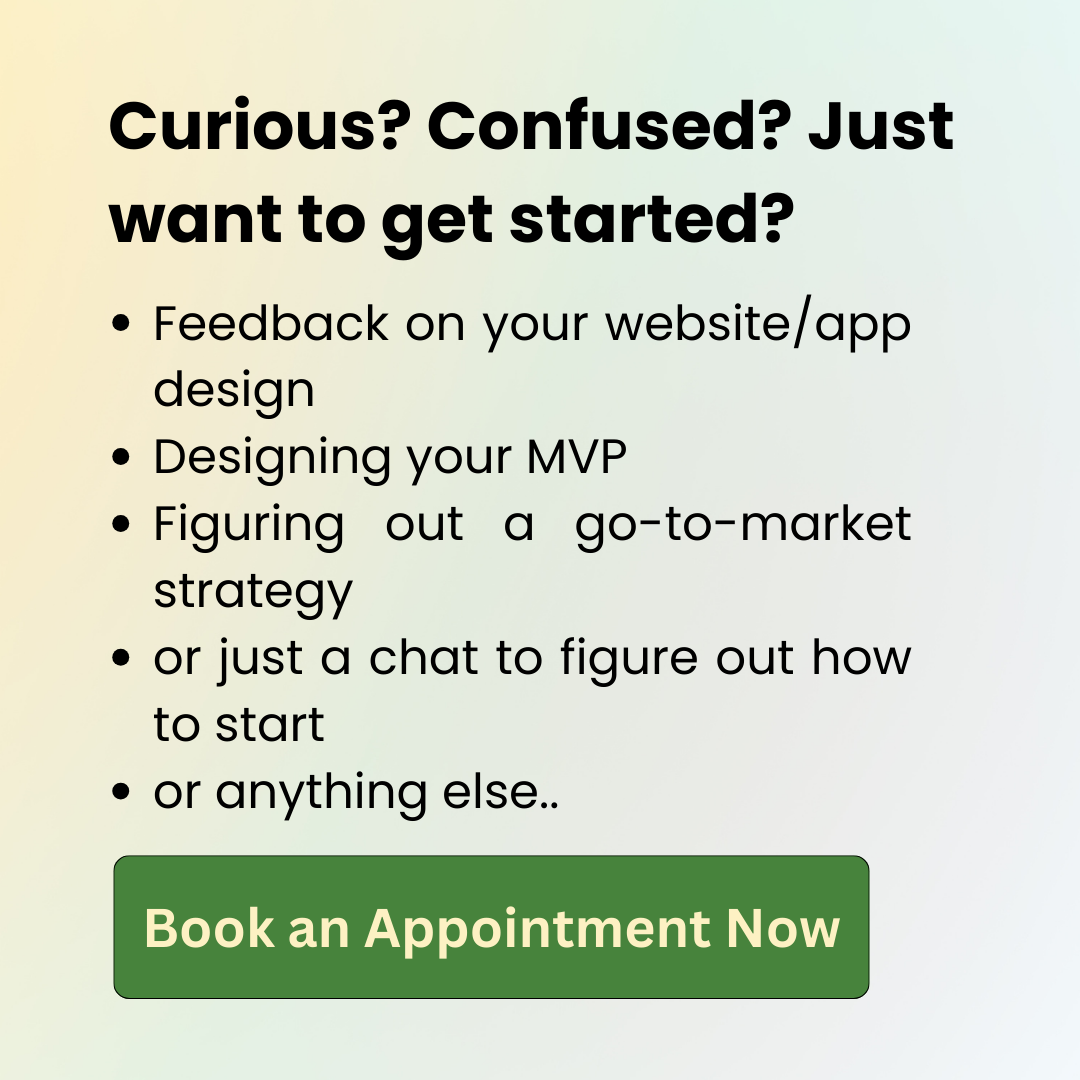Accessibility in UX design, the practice of creating user experiences that are usable by everyone, regardless of their abilities, is a non-negotiable requirement in digital product development today.
The best design practitioners understand that User Experience (UX) isn’t just about aesthetics and functionality; it’s about ensuring everyone can perceive, understand, navigate, interact with, and contribute to a product or service.
This blog post delves into the core principles of designing for accessibility and explores how to create truly inclusive design.
Table of Contents
| What is Accessibility in UX Design |
| How to Ensure Accessibility in UX Design |
| 1. Understand User Needs: Building the Foundation for Inclusive Design |
| 2. Prioritise Keyboard Navigation: Catering to Diverse Users |
| 3. The Power of Clear and Concise Language |
| 4. Use Color Contrast: Creating Visual Distinction |
| 5. Ensure Responsive Design: Accessibility Across Devices |
| 6. Error Prevention and Clear Feedback: Guiding Users Through Interactions |
| 7. Test for Accessibility: Ensuring Usability for All |
| 8. Accessibility Beyond Websites: Building Inclusive Products |
| Designing for Accessibility: A Collaborative Effort |
What is Accessibility in UX Design
So, what is accessibility in UX Design and why is it important?
Accessibility in UX design refers to the practice of making products, services, and environments accessible to as wide an audience as possible.
The goal of accessibility in UX design is to create inclusive design to ensure that all users, regardless of their abilities or challenges, have equal access to information and functionality.
The importance of accessibility in UX design extends far beyond simply complying with regulations. It involves designing websites, applications, tools, and environments so that they can be used by all, including people with challenges.
Consider a mobile banking application. If the app relies solely on touch gestures for navigation and lacks keyboard accessibility features, users with limited motor skills or those who rely on screen readers might be unable to access their accounts or perform basic transactions. This can be incredibly frustrating and exclude a significant portion of the population from managing their finances independently.
Designing for accessibility in this scenario would involve ensuring the app can be navigated seamlessly using the keyboard or alternative input devices. Clear and concise language within the app would benefit users with cognitive disabilities. This not only opens doors to a wider audience but can also enhance brand reputation and user loyalty.
Here are some core principles that ensure accessibility in UX Design
How to Ensure Accessibility in UX Design


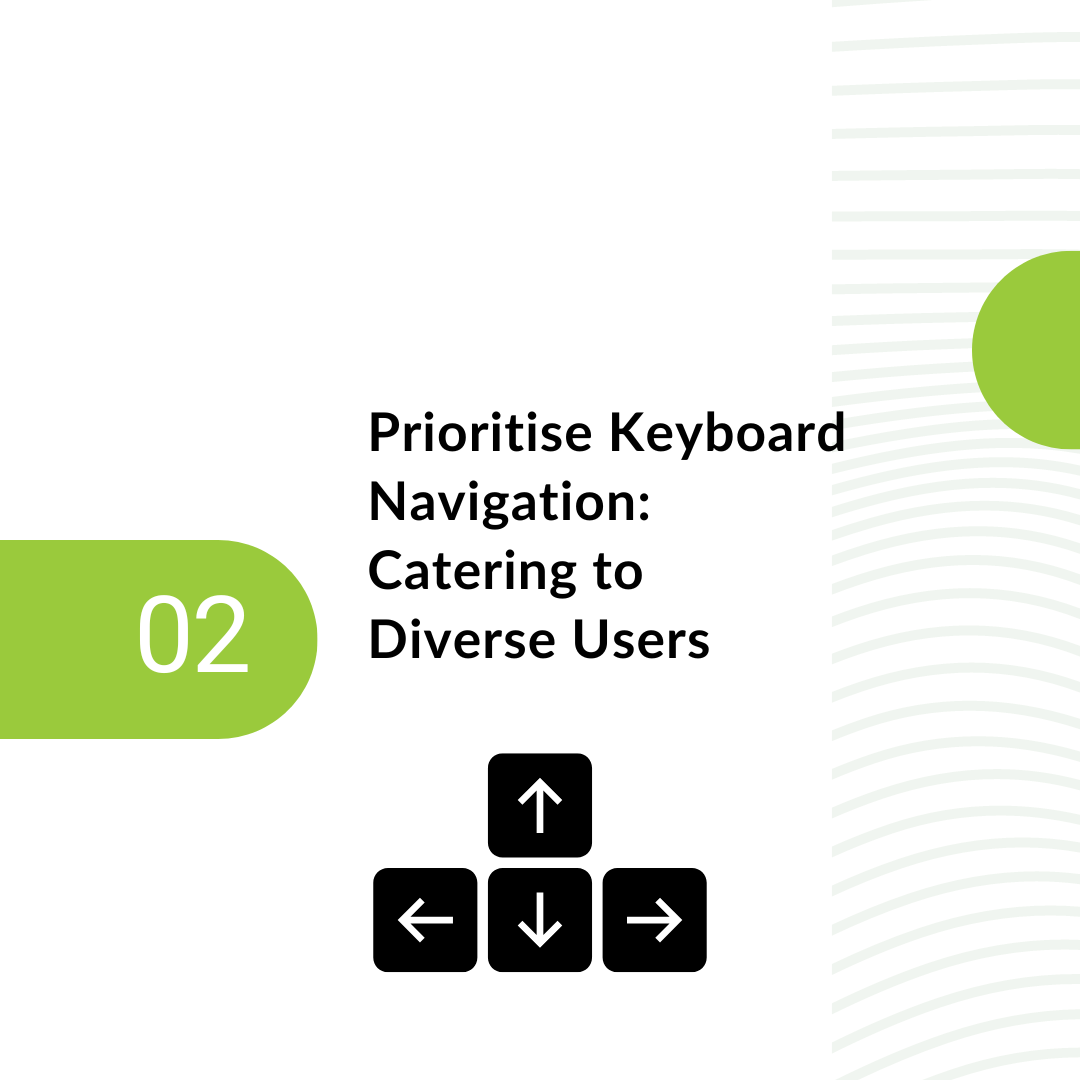
1. Understand User Needs: Building the Foundation for Inclusive Design
The cornerstone of UX accessibility lies in understanding the diverse needs of users. This includes people with visual impairments, hearing impairments, cognitive disabilities, motor limitations, and more.
Conducting user research and incorporating accessibility best practices, designers can create experiences that cater to a wider audience.
For instance, consider a video platform; inclusive design would involve adding captions and transcripts for users who are deaf or hard of hearing, as well as audio descriptions for users who are blind or visually impaired.
2. Prioritise Keyboard Navigation: Catering to Diverse Users
Not everyone relies on a mouse or touchpad to interact with digital products. Designing for accessibility necessitates prioritizing keyboard navigation. This ensures users who rely on screen readers or alternative input devices can navigate the interface effectively.
All interactive elements, such as buttons, links, and forms, should be accessible using the keyboard tab key. Clear and logical keyboard navigation flow ensures a seamless experience for users who don’t utilize a traditional mouse.
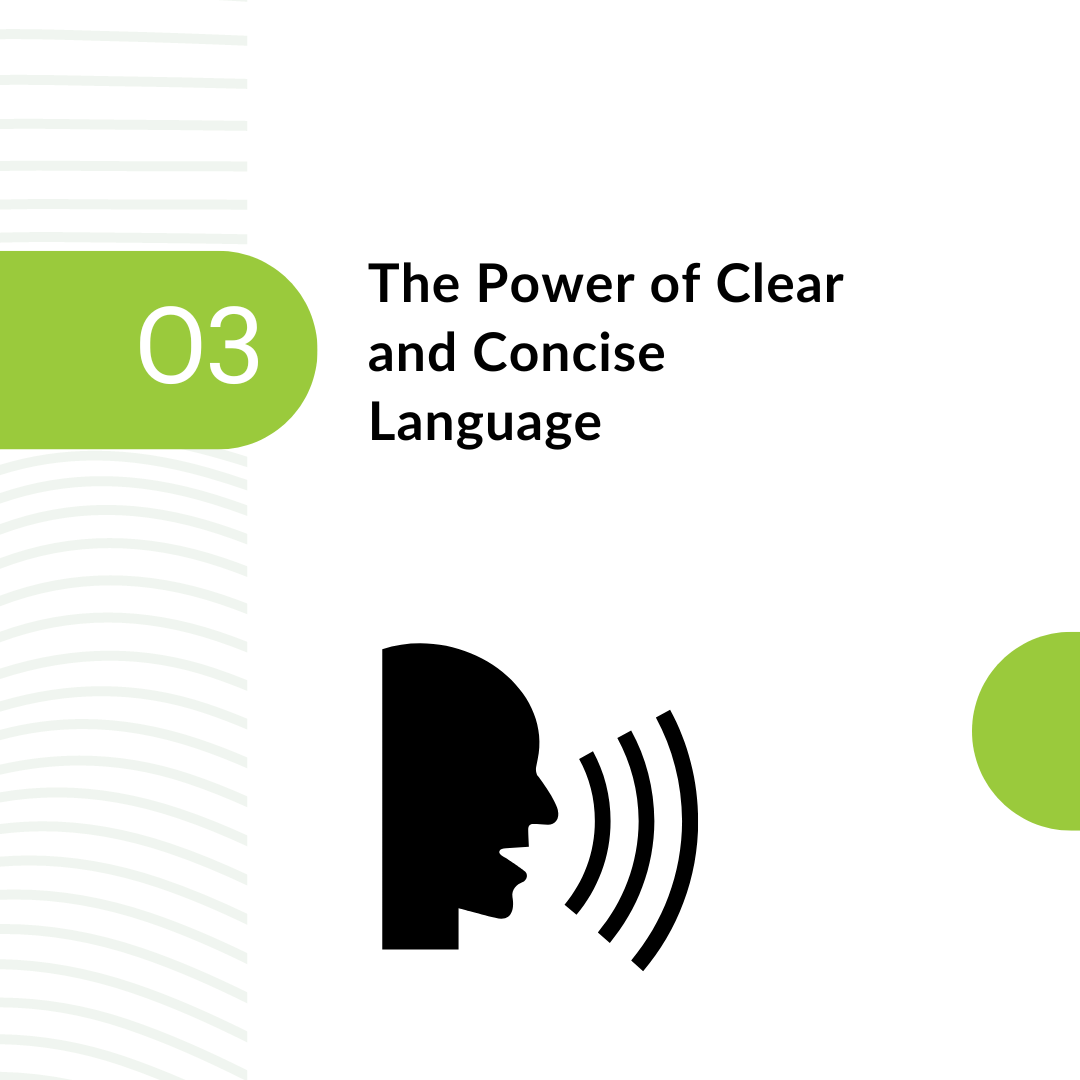
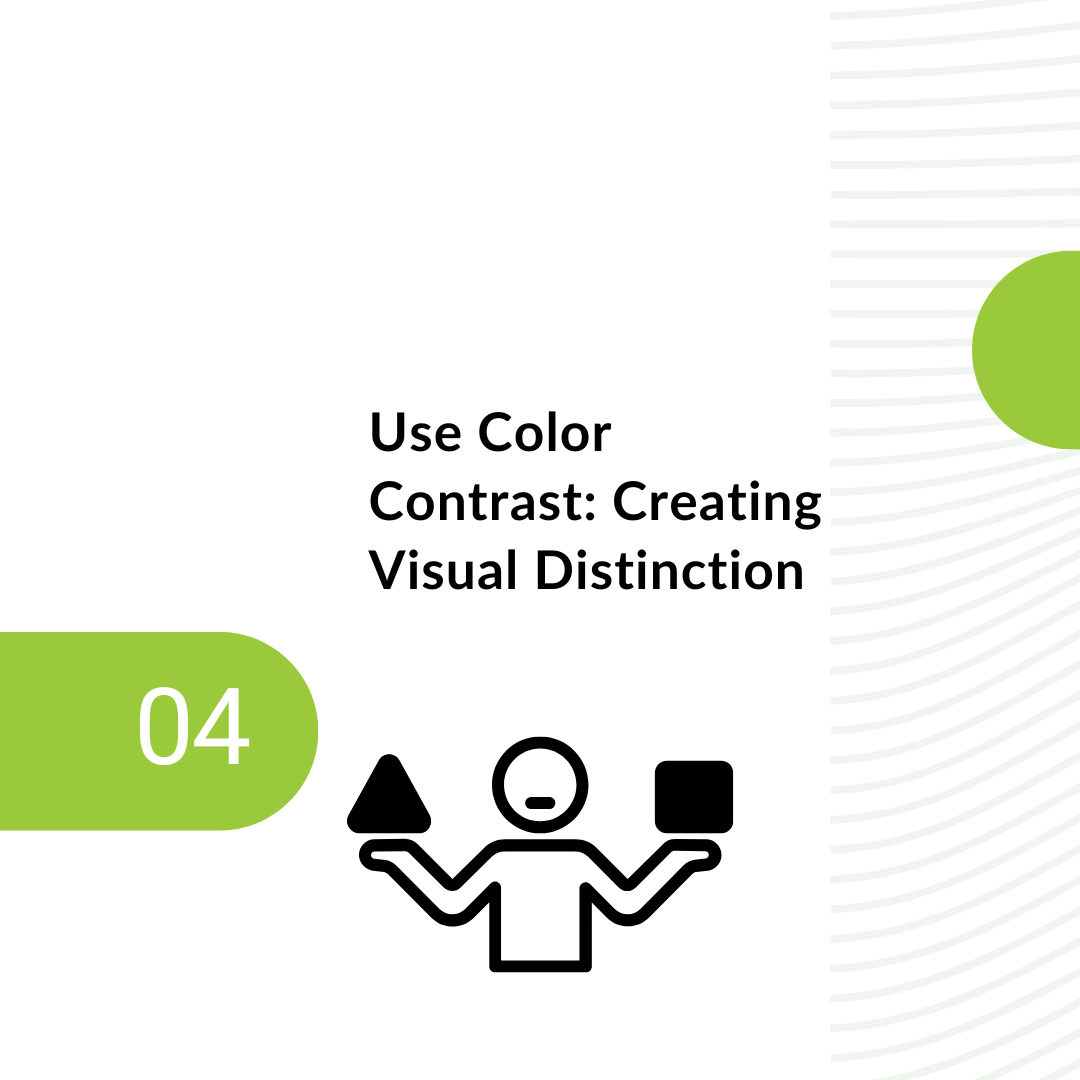
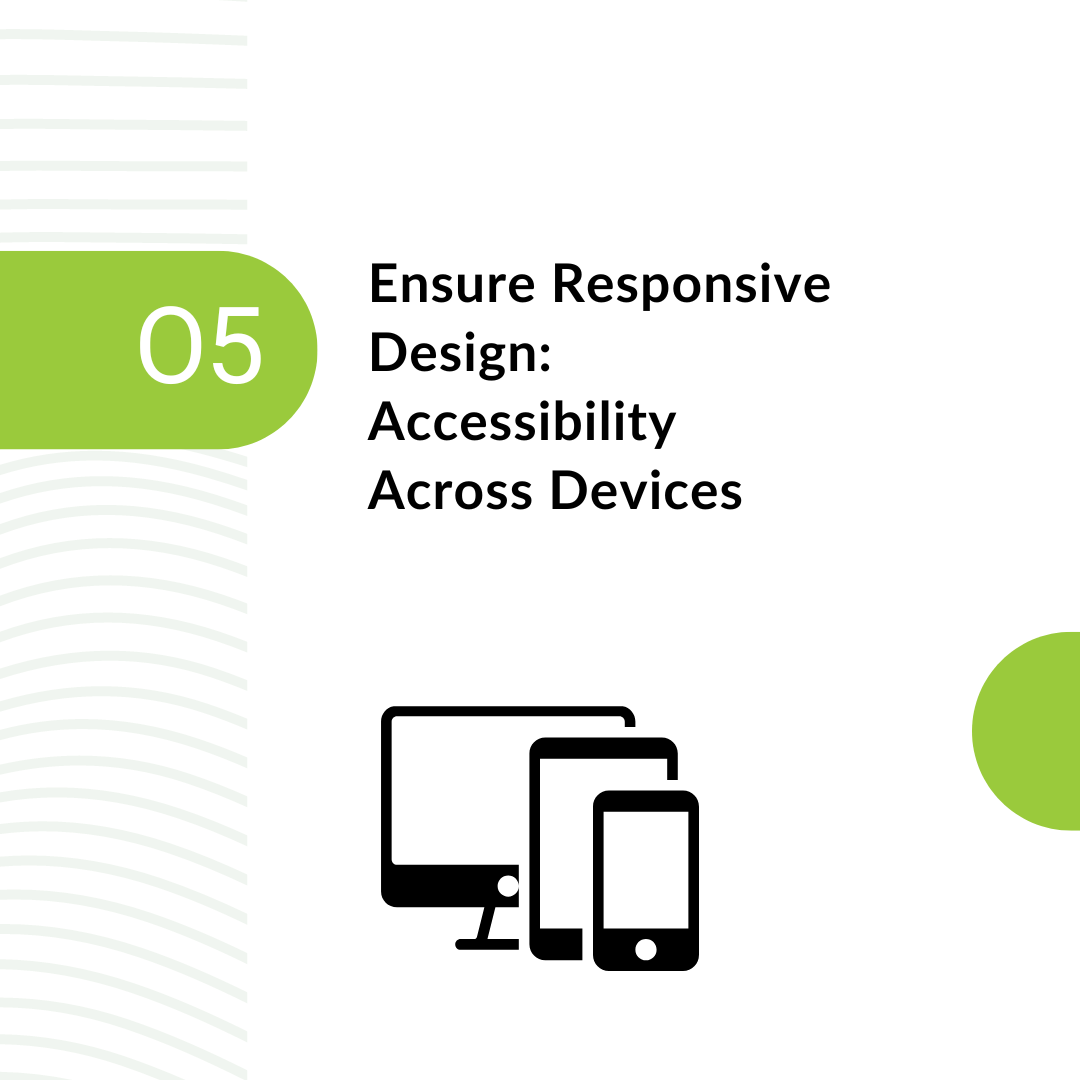
3. The Power of Clear and Concise Language
Clarity in communication is paramount in UX accessibility. Text content should be written in a clear and concise manner, avoiding technical jargon or overly complex sentence structures. Using plain language and adhering to WCAG (Web Content Accessibility Guidelines) ensures users with cognitive disabilities can understand the information presented.
Additionally, consider including alternative text descriptions for images to provide context for users who rely on screen readers.
4. Use Color Contrast: Creating Visual Distinction
For users with visual impairments, color contrast is crucial. UX accessibility guidelines recommend maintaining a minimum contrast ratio between text and background elements. This ensures users with low vision or color blindness can distinguish information clearly.
Tools like online contrast checkers can help designers ensure their color palettes meet accessibility standards.
5. Ensure Responsive Design: Accessibility Across Devices
In today’s mobile-first world, websites and applications should be accessible across various devices. Responsive design ensures the user experience adapts seamlessly to desktops, tablets, and smartphones.
This is particularly important for users who rely on assistive technologies, as some tools might function differently depending on the device or screen size.
By employing responsive design principles, you create a UX experience that is accessible and user-friendly regardless of the device being used.
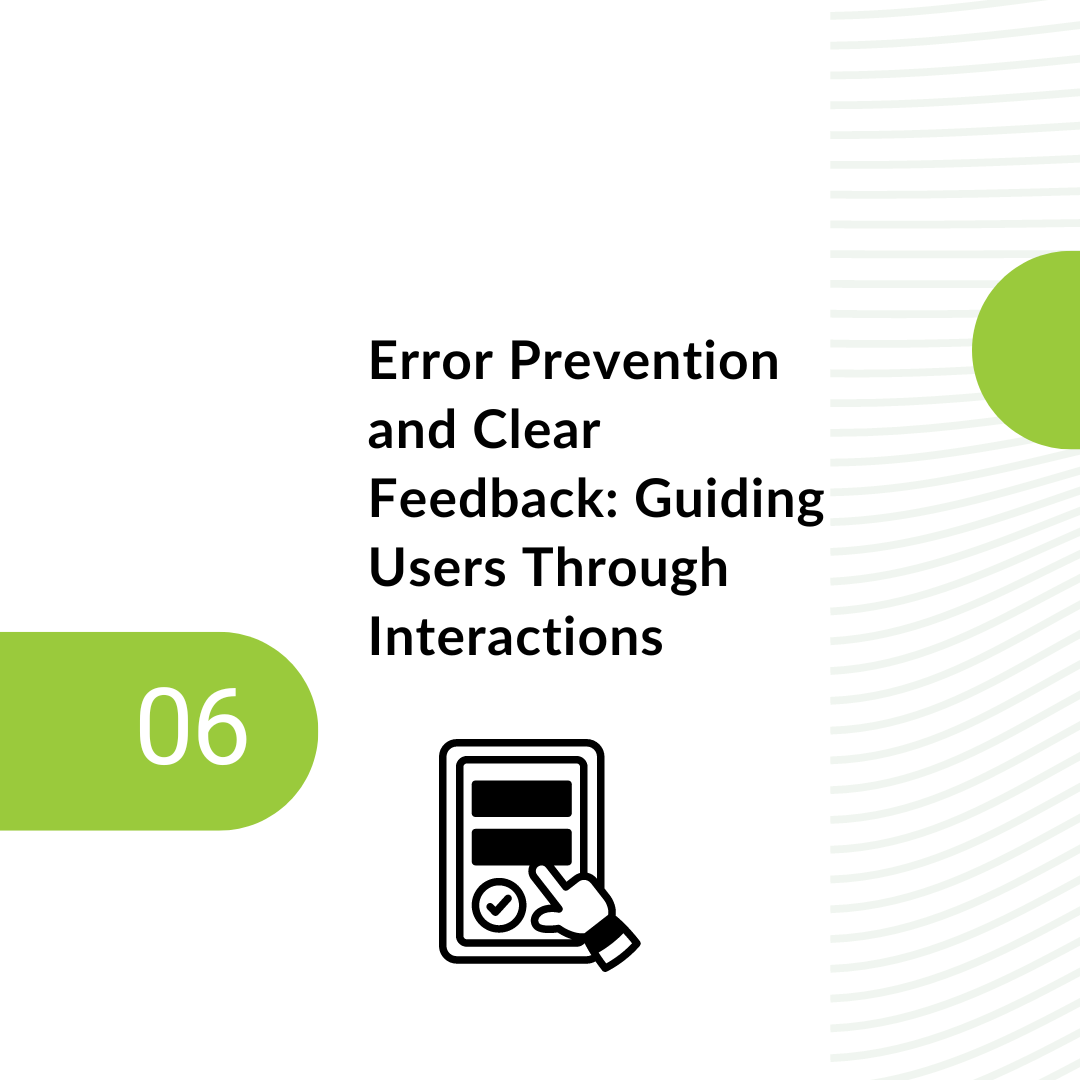
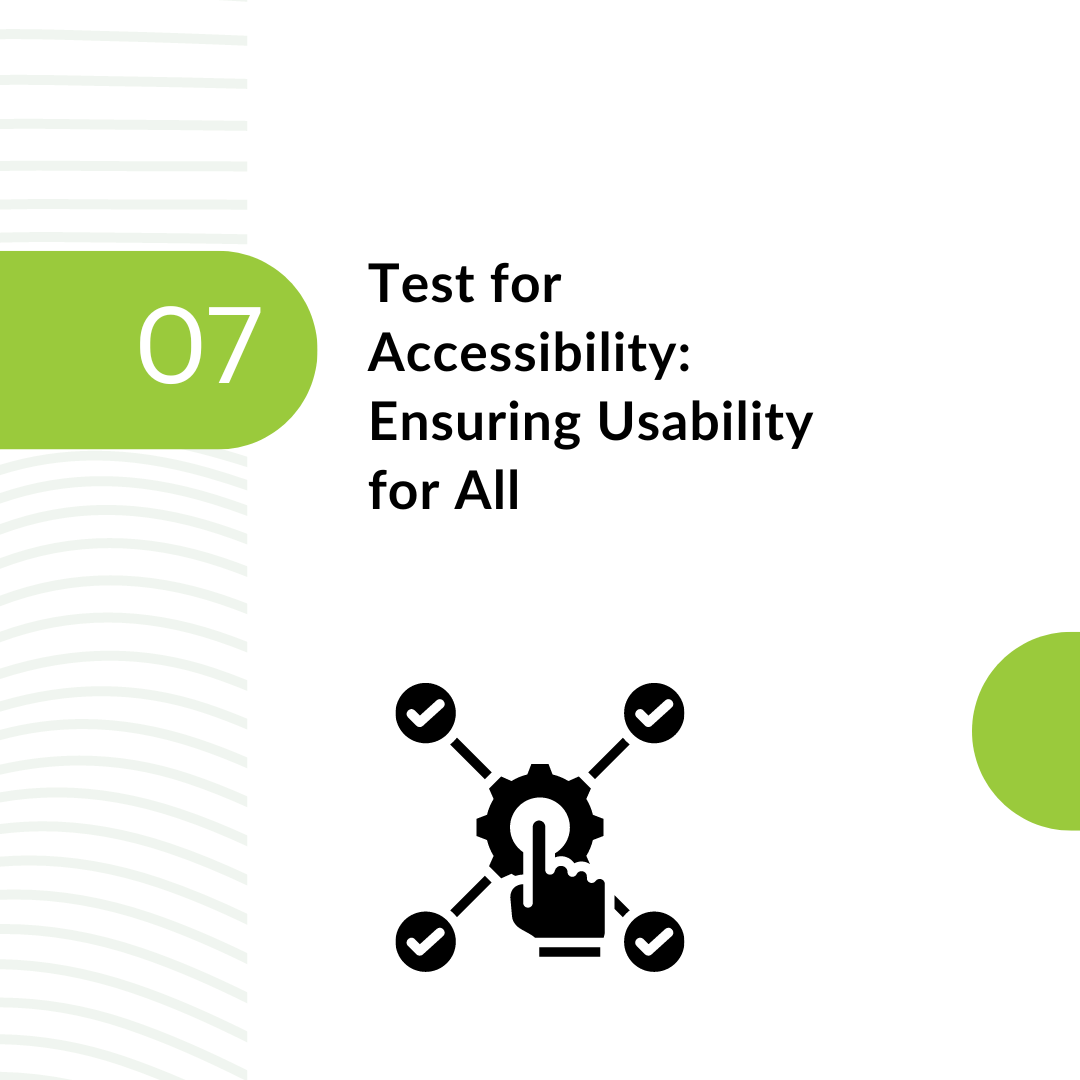

6. Error Prevention and Clear Feedback: Guiding Users Through Interactions
UX accessibility isn’t just about making things usable; it’s also about preventing user frustration.
Incorporating clear error prevention and informative feedback mechanisms is crucial. Form fields should validate user input to prevent errors from occurring in the first place. For instance, a phone number field might only accept numerical digits and automatically format the number correctly.
Additionally, providing clear and actionable error messages when mistakes happen empowers users to rectify them efficiently. The same principle applies to success messages; letting users know their actions have been completed successfully reinforces a positive user experience.
7. Test for Accessibility: Ensuring Usability for All
Designing for accessibility is an iterative process. While implementing best practices from the start is crucial, testing remains essential.
Utilizing automated accessibility testing tools can help identify potential issues with color contrast, keyboard navigation, and coding errors.
However, the true test lies in user testing with individuals who have disabilities. By involving them in the design process and gathering their feedback, designers can ensure the created experience is truly inclusive and addresses the needs of a diverse user base.
8. Accessibility Beyond Websites: Building Inclusive Products
UX accessibility isn’t limited to websites and applications. The principles of inclusive design extend to physical products as well.
Consider everyday objects like ATMs or vending machines. Braille labels, audio instructions, and clear visual cues can significantly improve usability for users with visual impairments.
Similarly, ensuring controls are easy to grip and operate caters to users with motor limitations. Integrating accessibility considerations throughout the design process ensures a more inclusive world where everyone can interact with products and services seamlessly.
Designing for Accessibility: A Collaborative Effort
The landscape of UX accessibility is constantly evolving. As technology advances, new considerations and user needs will emerge.
The future lies in a collaborative effort between designers, developers, and accessibility specialists. By working together and integrating accessibility best practices from the outset, we can create a truly inclusive design future where digital experiences are usable and enjoyable by everyone.
Remember, inclusive design fosters a sense of inclusion and empowers everyone to participate in the digital world.
Follow us for more on LinkedIn