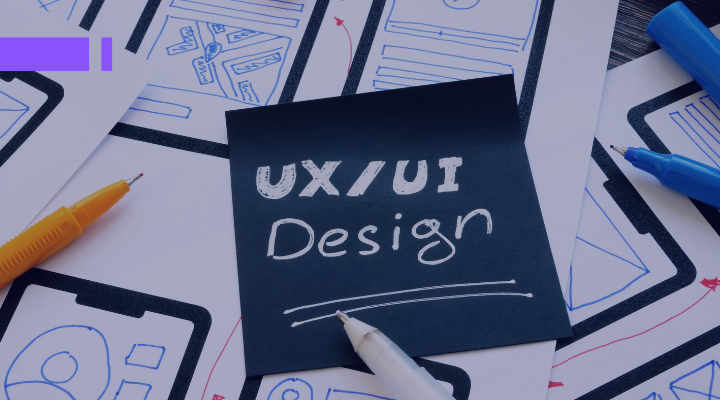Dashboard design, a specialized branch of UI (User Interface) design, focuses on creating interactive visual displays of data. Unlike traditional UIs designed for general interaction, dashboards focus on data visualization, allowing users to monitor key metrics, identify trends, and make data-driven decisions.
This blog post delves into how to create an effective dashboard; the key considerations and elements that contribute to strong data visualization.
Table of Contents
| Why is Dashboard Design Important? |
| Key Considerations for Effective Dashboard Design |
| 1. Defining User Needs: Tailoring the Dashboard Experience |
| 2. Prioritizing Data and Visual Hierarchy |
| 3. The Power of Interactive Dashboards |
| 4. Maintaining Clarity and Consistency: Aesthetics for Usability |
| 5. Accessibility: Ensuring Dashboards for All |
| 6. Leveraging White Space for Clarity: Design for Focus |
| 7. Performance Optimization: Ensuring a Smooth User Experience |
| The Future of Dashboard Design: A Data-Driven Symphony |
Why is Dashboard Design Important?
A dashboard acts as a bridge between raw data and user understanding.
Dashboard design is important because when done effectively it can translate complex data sets into visually compelling and interactive formats that empower users to gain valuable insights and make data-driven decisions.
Let’s look at an example for clarity.
Consider a dashboard designed for a social media manager. Ideally, it should prioritize user needs by displaying key metrics like follower growth, engagement rates, and top-performing content at the forefront.
Charts ought to be clear and concise, with hover effects revealing detailed breakdowns by platform or campaign. Interactivity shines through the ability to filter data by specific timeframes or content types. The overall design is clean and uses a calming color scheme to avoid overwhelming the user.
An effective dashboard like this, will empower the social media manager to quickly grasp campaign performance, identify trends, and make data-driven decisions to optimize their social media strategy.
Key Considerations for Effective Dashboard Design
When thinking about how to create an effective dashboard, there are seven key considerations you need to keep in mind.
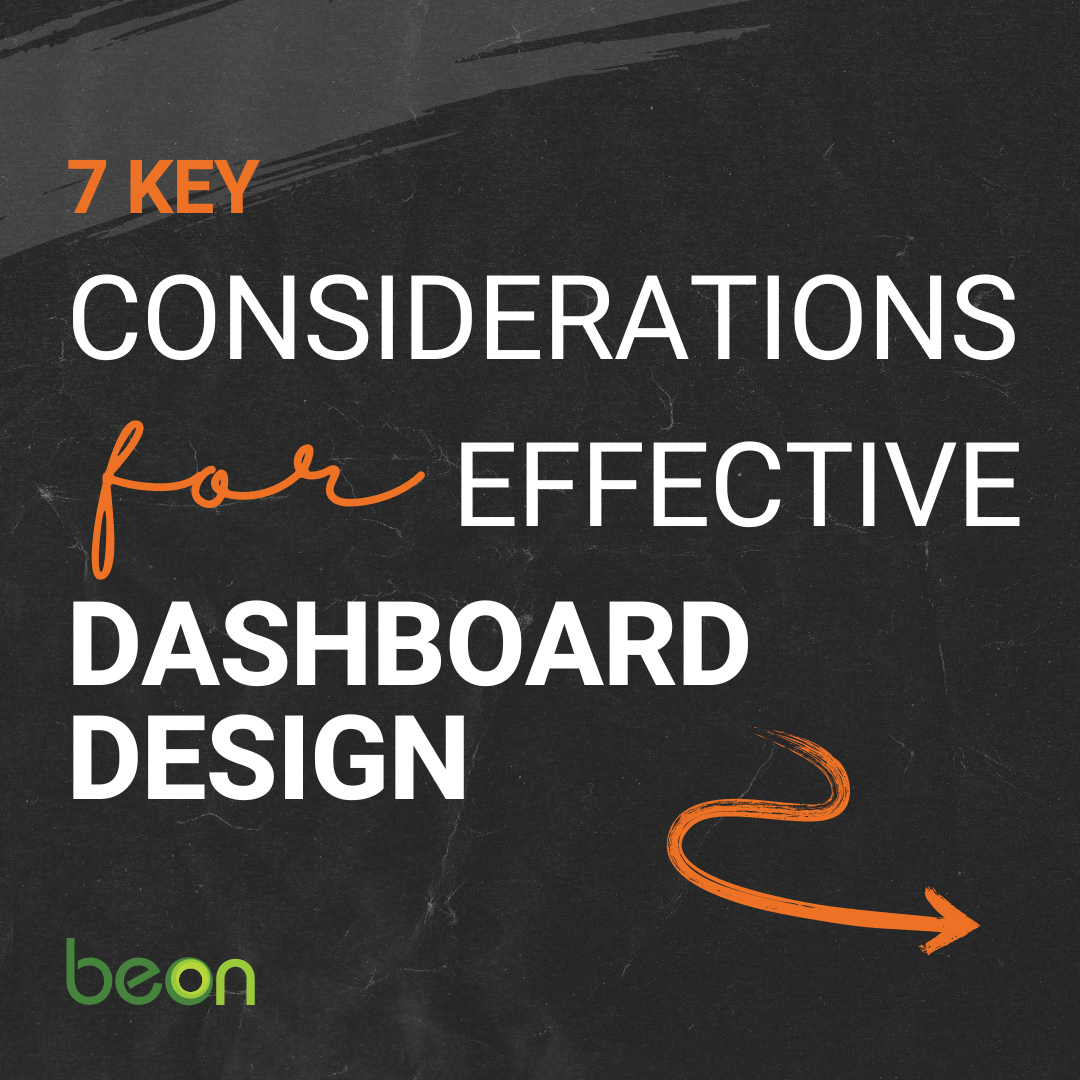
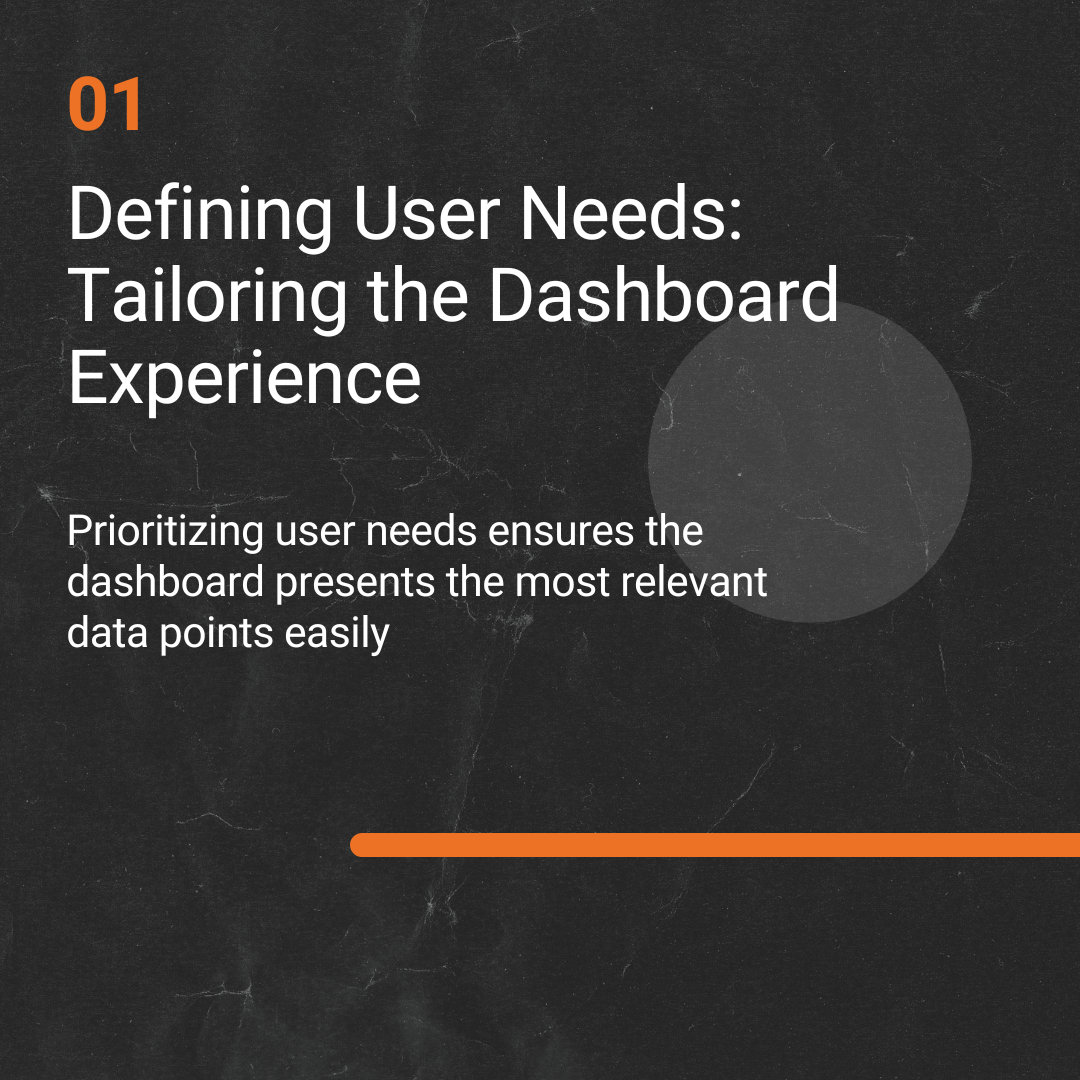
1. Defining User Needs: Tailoring the Dashboard Experience
The foundation of any successful dashboard design lies in understanding the user. Who will be using the dashboard? What information do they need to perform their tasks effectively?
By prioritizing user needs, designers can ensure the dashboard presents the most relevant data points in a way that aligns with the user’s workflow and decision-making processes.
For instance, a sales dashboard for executives might emphasize key metrics like sales figures and conversion rates, whereas a marketing dashboard for social media managers might focus on audience engagement and campaign performance.
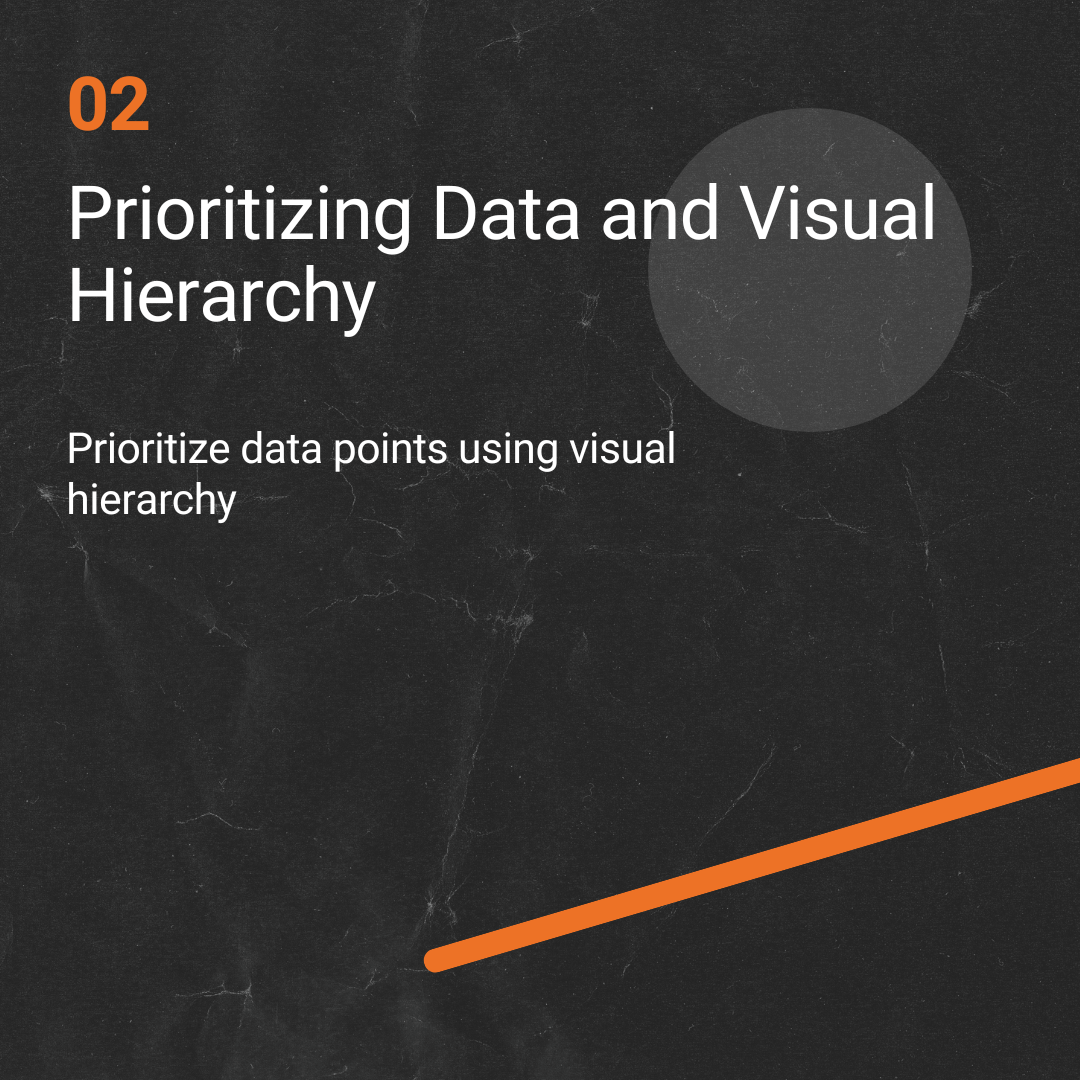
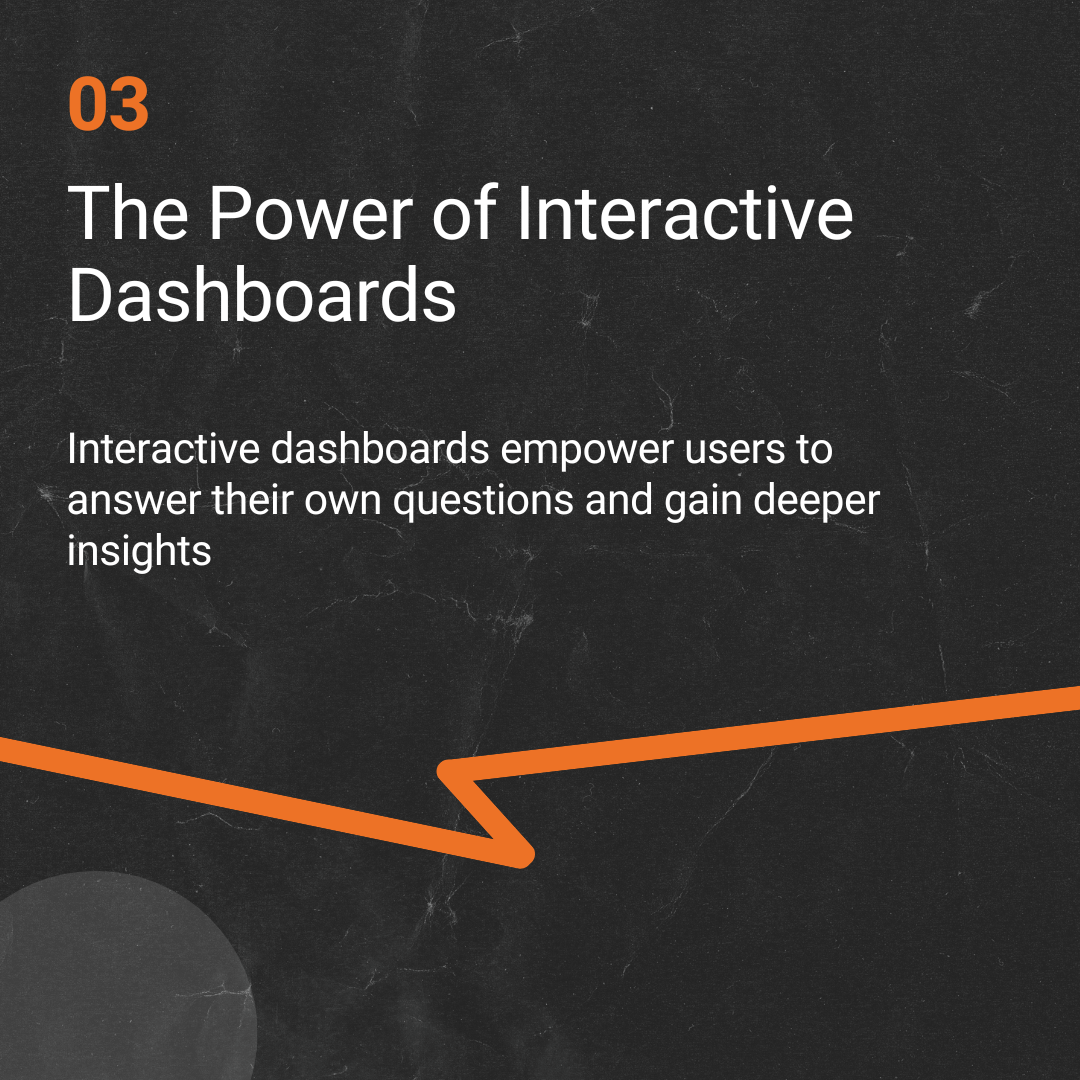
2. Prioritizing Data and Visual Hierarchy
Effective data visualization dashboards don’t overwhelm users with information overload. Designers must carefully select the data points to be displayed and prioritize them using visual hierarchy.
This involves leveraging elements like size, color, and positioning to guide the user’s eye towards the most critical information. Charts and graphs should be clear and easy to understand, avoiding overly complex visualizations that might obscure insights.
Consider using interactive elements like tooltips or hover effects to reveal additional details on demand, preventing information overload on the main dashboard view.
3. The Power of Interactive Dashboards
Static data displays have their place, but interactive dashboards offer a significant advantage. By incorporating interactive elements like filters, drill-downs, and custom slicers, users can explore the data more deeply and gain a richer understanding of trends and patterns.
Take a financial dashboard that allows users to filter by specific timeframes, product categories, or geographical regions. This interactivity empowers users to personalize their experience and uncover insights that might be hidden within the raw data.
Here, we see how interactive dashboards directly contribute to creating an effective data visualization dashboard. By providing users with the ability to manipulate and explore the data, interactive dashboards empower them to answer their own questions and gain deeper insights.
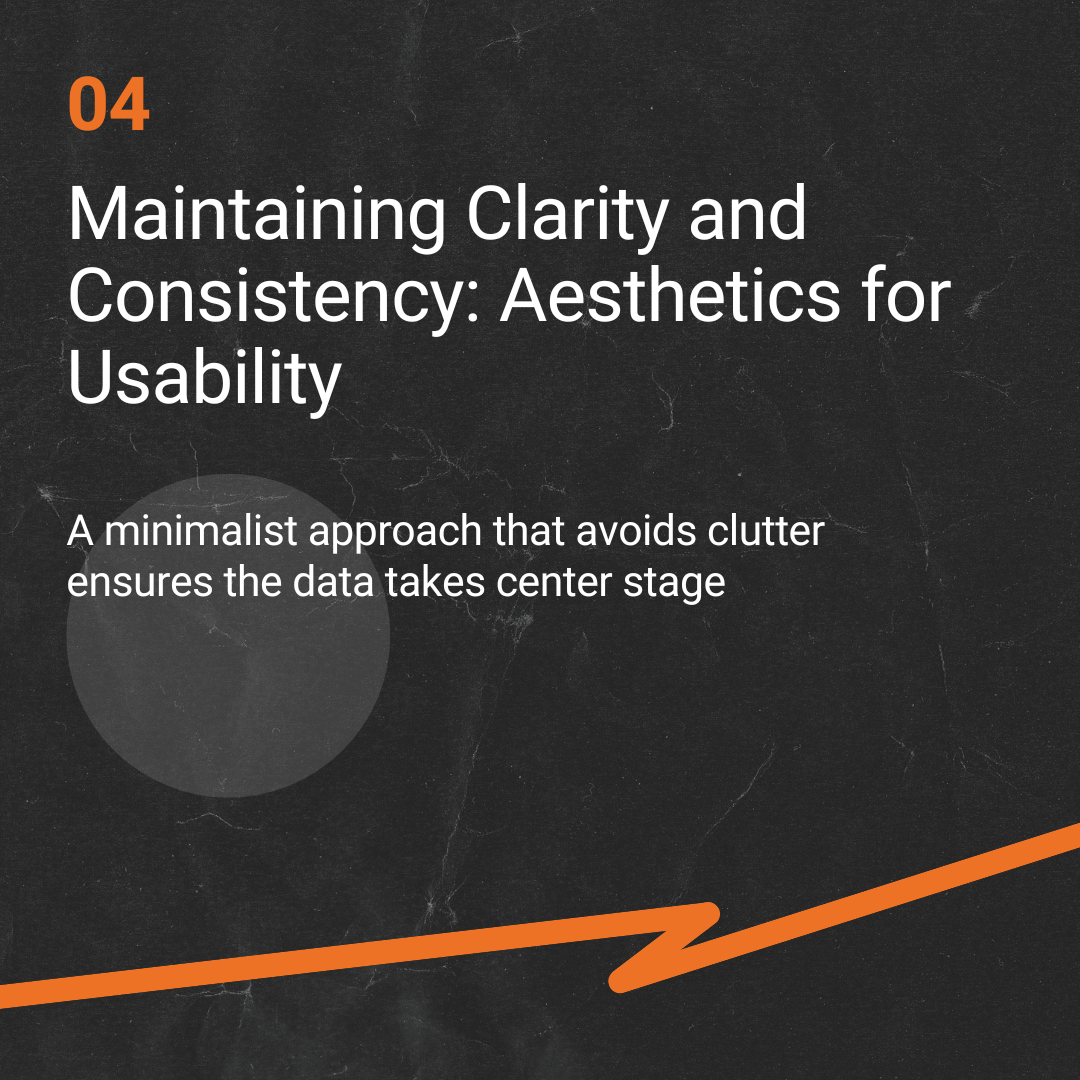
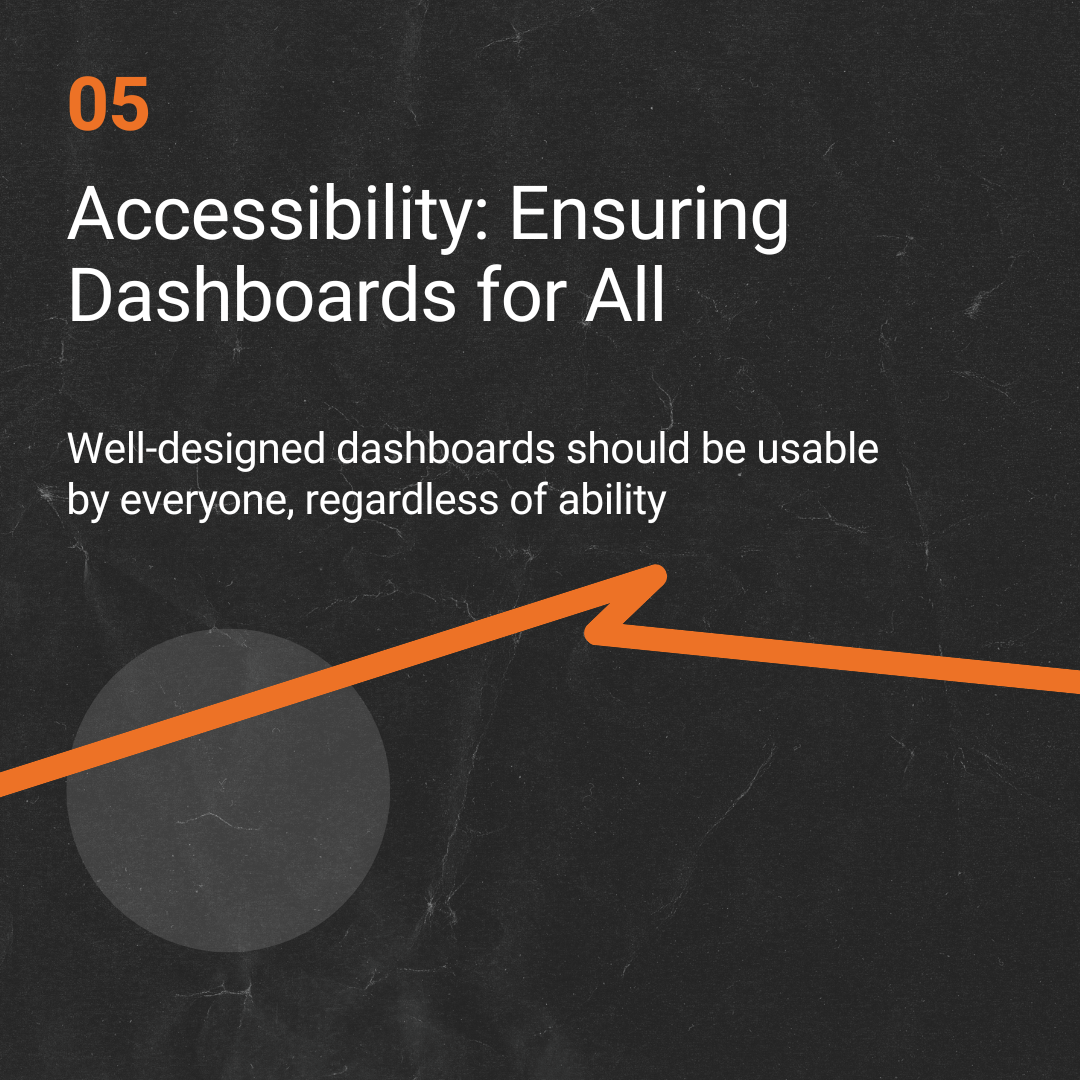
4. Maintaining Clarity and Consistency: Aesthetics for Usability
While data is king in dashboard design, aesthetics shouldn’t be neglected. Clean layouts, a consistent use of color schemes, and well-chosen fonts all contribute to a professional and user-friendly experience.
A minimalist approach that avoids clutter ensures the data takes center stage and users can navigate the dashboard with ease. Following established design principles promotes readability and minimizes cognitive strain for users interacting with the dashboard.
5. Accessibility: Ensuring Dashboards for All
In today’s inclusive design landscape, accessibility is paramount. Well-designed dashboards should be usable by everyone, regardless of ability. This includes considerations for users with color blindness by ensuring proper contrast between text and background elements.
Additionally, providing alternative text descriptions for charts and graphs enhances the experience for users with visual impairments. Following accessibility guidelines like WCAG (Web Content Accessibility Guidelines) ensures your data visualization dashboard is usable by a wider audience.
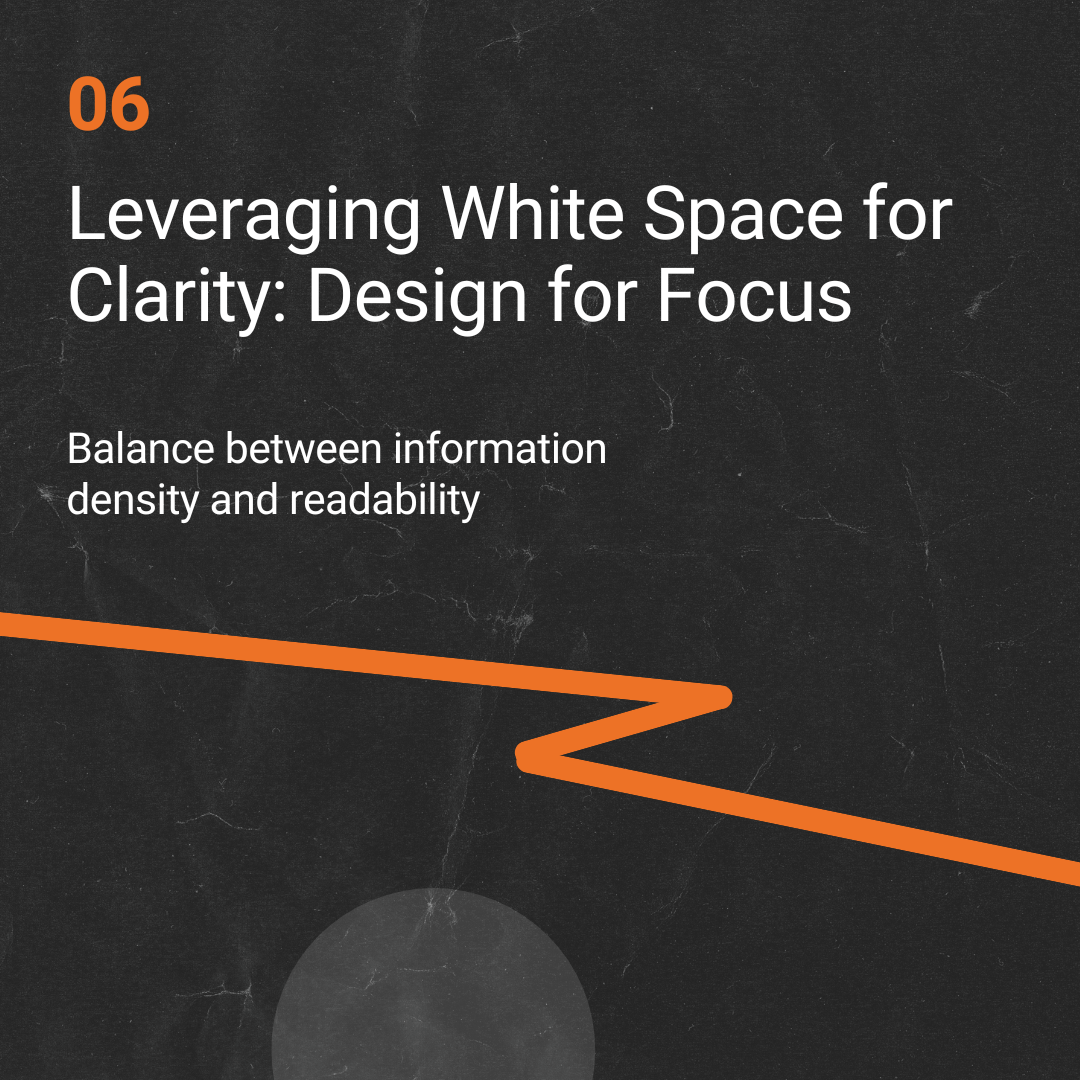
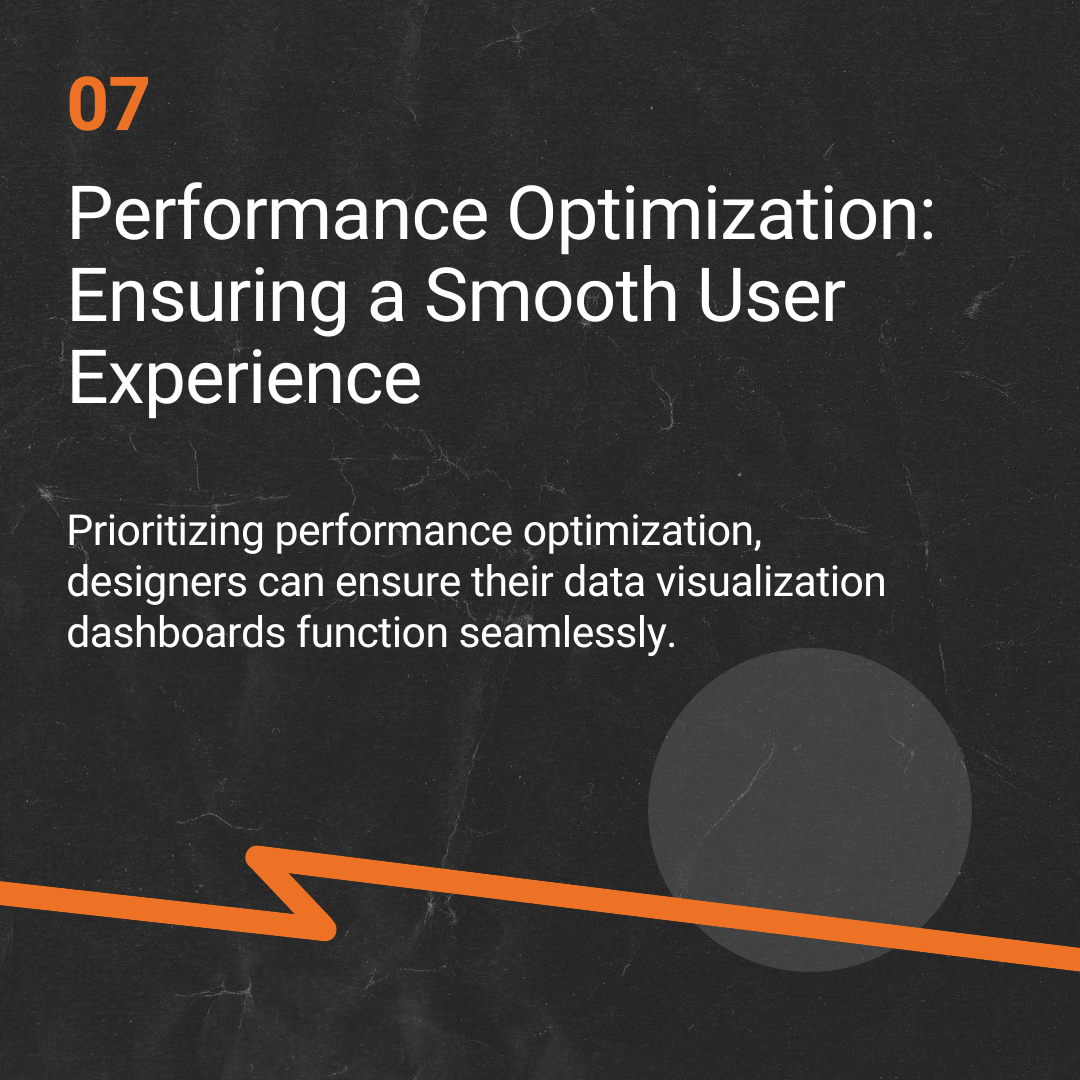
6. Leveraging White Space for Clarity: Design for Focus
Effective dashboard design strikes a balance between information density and readability. While dashboards present a multitude of data points, cramming them all together can overwhelm users. This is where white space becomes a powerful design element.
Strategically incorporating white space between charts, graphs, and text elements creates a sense of visual hierarchy and improves readability. Think of white space as breathing room for the data; it allows users to focus on specific elements without feeling bombarded by information.
7. Performance Optimization: Ensuring a Smooth User Experience
Data visualization dashboards can sometimes handle large amounts of data. While the goal is to present this data effectively, it’s crucial to consider performance optimization. Slow loading times or sluggish interactions can significantly hinder the user experience.
Techniques like code optimization, image compression, and data caching can all contribute to a smooth and responsive dashboard experience. Additionally, employing efficient data visualization libraries can ensure charts and graphs render quickly without compromising visual quality.
In this way, by prioritizing performance optimization, designers can ensure their data visualization dashboards function seamlessly, empowering users to interact with the data without encountering frustrating delays.
The Future of Effective Dashboard Design: A Data-Driven Symphony
The world of dashboard design is constantly evolving. As data continues to play an increasingly central role in decision-making across industries, we can expect to see advancements in several areas.
The rise of artificial intelligence (AI) might lead to dashboards that can anticipate user needs and proactively surface relevant insights. Real-time data visualization will likely become more prominent, allowing users to monitor critical metrics and respond to changes in real-time.
Ultimately, when thinking of how to create an effective data dashboard, the future lies in creating a seamless symphony between data, visualization, and user interaction, fostering a truly data-driven decision-making experience.
Follow us for more on LinkedIn